ISAI FL has a function called "shortcut key".It is a bit difficult to imagine with the text alone, but if you turn it on, when you press and hold the volume button during the terminal sleep, the camera or Q memo+(handwritten memo function) will start up.increase.
The activation function cannot be customized, and is fixed to the camera (standard terminal standard camera application) by pressing and holding the volume and long pressing and holding the volume down by holding down the volume.The only thing that can be turned on/off in the setting is whether the shortcut function is enabled.
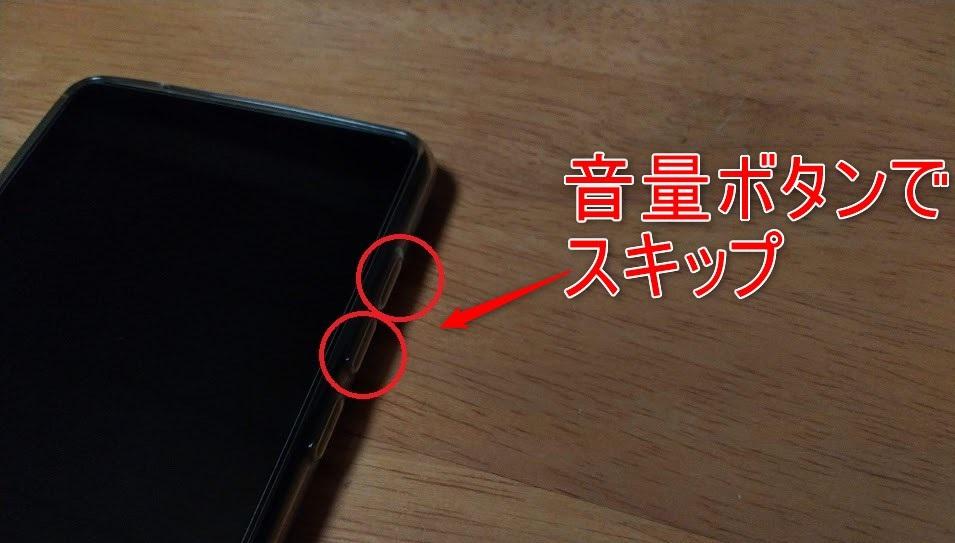
However, the shortcut key works even if the screen locks with a PIN or the like are applied.Start by pressing and holding the screen completely dark instead of the waiting screen for the PIN.Only when you play the shooting image or save the contents of the Q memo+, it is required to unlock.
「ショートカットキー」の設定画面。呼び出し機能の入れ替えは不可Qメモ+は起動と同時に手書き入力が可能に。内容を保存するときに初めてロック解除が求められますConsidering my own use scene, the camera boot shortcut is still useful.Especially during a walk.There are relatively many things to take photos of temples and temples, or take a picture of the bus stop that you found by accident instead of notes.
In addition, when the camera is directly started with a shortcut key, the shutter will be released many times, but the thumbnail display at the right corner of the screen is temporarily disabled.The padlock icon is displayed on the part where the thumbnail is originally displayed, and when tapped it, it transitions to the unlock authentication screen.This is a security convenience.
通常のカメラ撮影画面。右上には、直近に撮影した写真のサムネイルが表示されているこちらはショートカットキーで起動した際のカメラ画面。サムネイル表示が南京錠アイコンに差し替わっている。ただし、撮影は何枚でも連続実行できるマナーモードを切り替えるには、電源ボタン長押しでこの画面を呼び出すか、通知パネルで操作するくらいしか手がない。音量ボタン長押しでトグルでできたらいいのに!In this way, ISAI FL has a fixed function to start by pressing and holding the physical button on the side of the terminal, but personally, I want to switch manner mode.At present, you have to take the procedure: "Hold the terminal → hold down the power button → look at the screen and tap the corresponding location", but if you can switch by long press, you can reduce one action.Maybe you can put a terminal in your pocket or bag and operate it just by groping.
I think that the manner mode switching by pressing and holding the physical button was quite a common function during the heyday of feature phones.To say that it is not so much ... is it surprisingly difficult to implement?In the future, if you have the opportunity to touch smartphones other than ISAI FL, I would like to investigate various things.